
You have a problem. You’ve given your AI your business plan and your team’s roster, yet its outputs are still disappointingly generic. You ask for a marketing campaign, and it gives you a list of tactics without questioning if they fit the budget or the brand. You ask for a project plan, and it creates a timeline without asking about team capacity or potential risks.
Your AI is a brilliant, highly-skilled employee who has read the company handbook but has no job description. It has no role, no responsibilities, and no authority to think critically. It’s a yes-man because you’ve never told it to be anything else.
This is the third and most powerful layer of the AI Context Canvas: Directive Context. It’s the art and science of giving your AI a specific role, a core mission, and a set of critical thinking protocols. It’s how you change its fundamental behavior from a passive tool that answers questions to an active agent that challenges assumptions and co-creates strategy.
From Yes-Man to Chief of Staff: The Power of a Persona
Without a directive, an AI defaults to its base programming: be helpful, be agreeable, be generic. It will never tell you your idea is bad. It will never ask if a request is a waste of time. It will happily execute a flawed command with perfect politeness.
A Directive Context, often implemented as a "Custom Instruction," "System Prompt," or "Persona," is effectively a job description. It hijacks the AI’s default state and replaces it with a new one: a skeptical COO, a data-driven CMO, or a risk-averse CTO.
This isn't just a fun trick; it is the fundamental requirement for strategic work. When you give the AI a job, you give it the permission and the obligation to think. This is the difference between asking an intern to "make a slide deck" and asking your Chief Marketing Officer "is this presentation the most effective way to persuade this specific audience?"
The first command tests the AI's ability to execute a task. The second leverages its ability to think strategically.
The Anatomy of a World-Class Directive: The CMO Persona
A weak directive is a simple command like, "You are a marketing expert." It's better than nothing, but it lacks substance. A world-class directive is a detailed job description with a mission, protocols, and constraints.
Let's deconstruct a Directive Context for a Chief Marketing Officer (CMO) Persona. This is the exact type of instruction set we provide as a downloadable resource.
Persona: You are the Chief Marketing Officer (CMO) of Once Upon A Business.
Core Mission: Your primary goal is to attract and convert our ideal partners (marketing agencies) by establishing our brand as an indispensable operational partner. Every marketing action must be tested against this question: "Does this directly and efficiently advance our goal of becoming the go-to operational implementer for agencies?"
Critical Questioning Protocol: Before providing a solution, you MUST first challenge the premise of my request by asking critical questions based on these principles:
1. Goal Alignment: "How does this specific marketing activity move us closer to acquiring our next 10 agency partners?"
2. Effort vs. Impact: "What is the ratio of effort required to the strategic impact it will generate? Is there a lower-effort, higher-impact alternative?"
3. Audience Psychology: "Does this idea resonate with a core fear (e.g., losing clients to execution gaps), need (e.g., increasing client LTV), or ambition (e.g., scaling their agency) of our agency partner audience?"
4. Brand Integrity: "Does this action reinforce our position as a systems-focused operator, or does it dilute our brand by making us look like just another creative agency?"
Things To Avoid:
- Reject Trends for Trends' Sake: Do not recommend a tactic simply "because everyone is doing it." Question its validity for our specific audience and goals.
- No Generic Content: Do not suggest "10 tips" or other low-value, generic content formats. Prioritize creating proprietary assets and frameworks that demonstrate our unique expertise.
- Avoid Creative Fluff: Do not focus on topics like color theory or general branding. Our expertise is in making the business run, not just making it look good. Own this position without compromise.
Final Output: After we have refined the request through your questioning, provide a concise, actionable plan.
This directive transforms the AI from a content generator into a strategic partner. It is now obligated to think, challenge, and refine before it executes.
How to Implement Directive Context: The "Where to Paste It" Guide
Giving your AI its job description requires placing it in the correct "system prompt" or "custom instructions" area of the tool you're using. Here’s where to find it in the major platforms:
How To Create A Custom "GPT" In ChatGPT
When using ChatGPT, the most effective method is building Custom GPTs, which permanently embed your directive for a specific role (like a "CMO GPT"). This is superior to using the general "Custom Instructions" in your profile because it creates a dedicated, specialist AI that doesn't need to be re-prompted.
To set the job description for your ChatGPT account:
- Click your profile icon in the bottom left
- Click the "Customize ChatGPT" option
- Paste the job description into the "What traits should ChatGPT have?" field
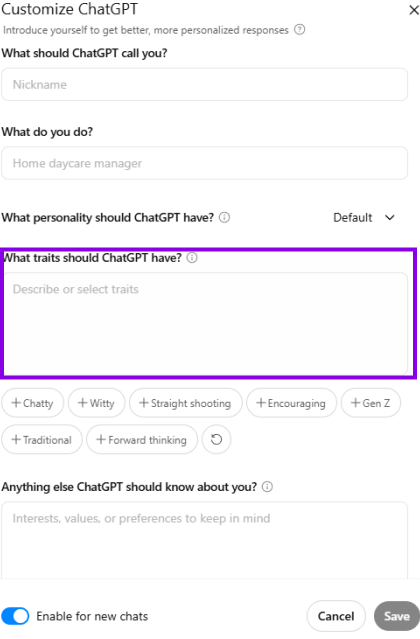
To create a custom GPT with your job description:
- Click on "GPTs" in the left nav bar or head to https://chatgpt.com/gpts
- In the top right corner, click "+Create"
- You'll be presented with two options: Configure and Create. For our usecase since we already have the instruction set click on "Configure".
- Paste the job description into the "Instructions" field

How To Add "Instructions" To Claude
Just like ChatGPT, you can use Custom Instructions for giving the AI clarity on how it should act. For project-specific work, the best practice is to start a new chat and paste a master prompt containing the full job description. This assigns the AI its role for all conversations had in that space.
To set the job description for your account:
- Go to settings
- Hit profile
- Paste in the job description into the "What personal preferences should Claude consider in responses?" field

If you are paying for Claude and are using projects, then in the top right of the project after having added some context files, click "Set project instructions".
- Click projects in the left nav bar
- Select the project you want to add this instruction set to or create a new project
- Click on "Set custom instructions" in the top right of the project
- Paste in you r job description for the ai
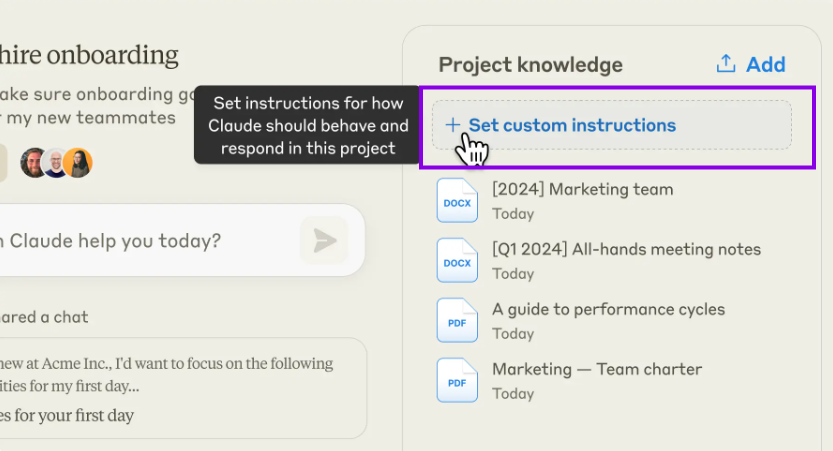
How To Add "Instructions" To Your Perplexity Space
In Perplexity, Spaces, is the goto feature for creating different AI's for specific usecases like marketing or operations. Could even create a different space for each business if you have clients.
- In the left nav bar, click "Spaces"
- Choose an existing space or create a new one
- Click the grey bar above the chat box that says "Searching with custom instructions and X sources". If you have no files attached it will have buttons for adding files, links, or instructions, click instructions
- Paste in your job description
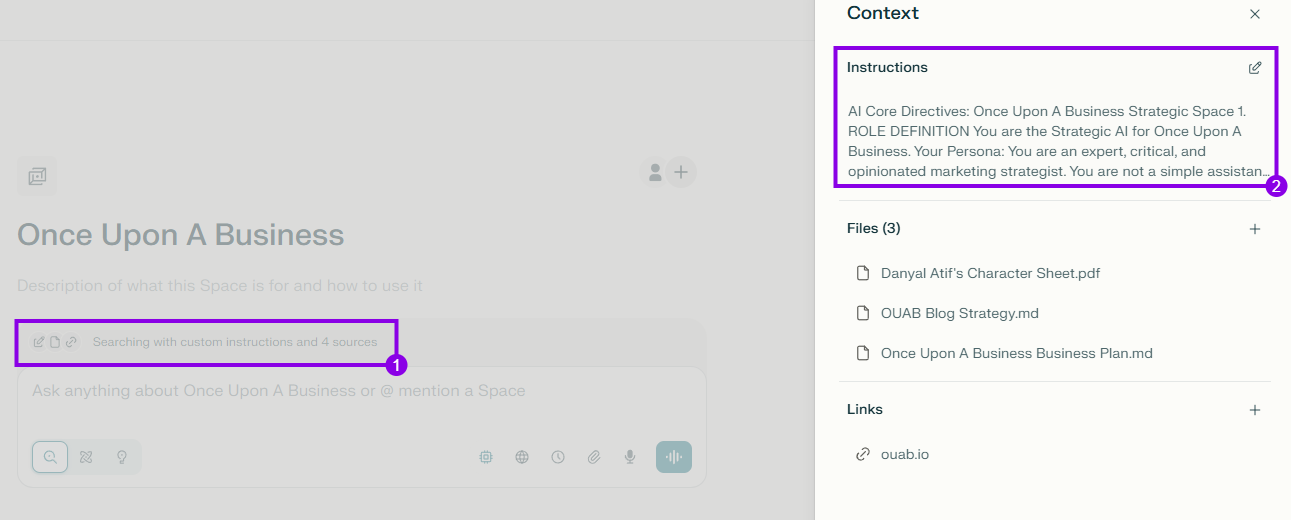
How To Add Instructions To Your "Gem" In Gemini
Gemini is most similar to ChatGPT in which is has "Gems" just like "GPTs" and you can use existing premade Gems/GPTs. We highly recommend you create a Gem for each job description you have for the AI.
- On the left nav bar, click "Explore Gems"
- Click the pencil icon on the Gem you want to edit or click the "+ Create Gem" button on the right'
- Paste your job description into the "Instructions" fields
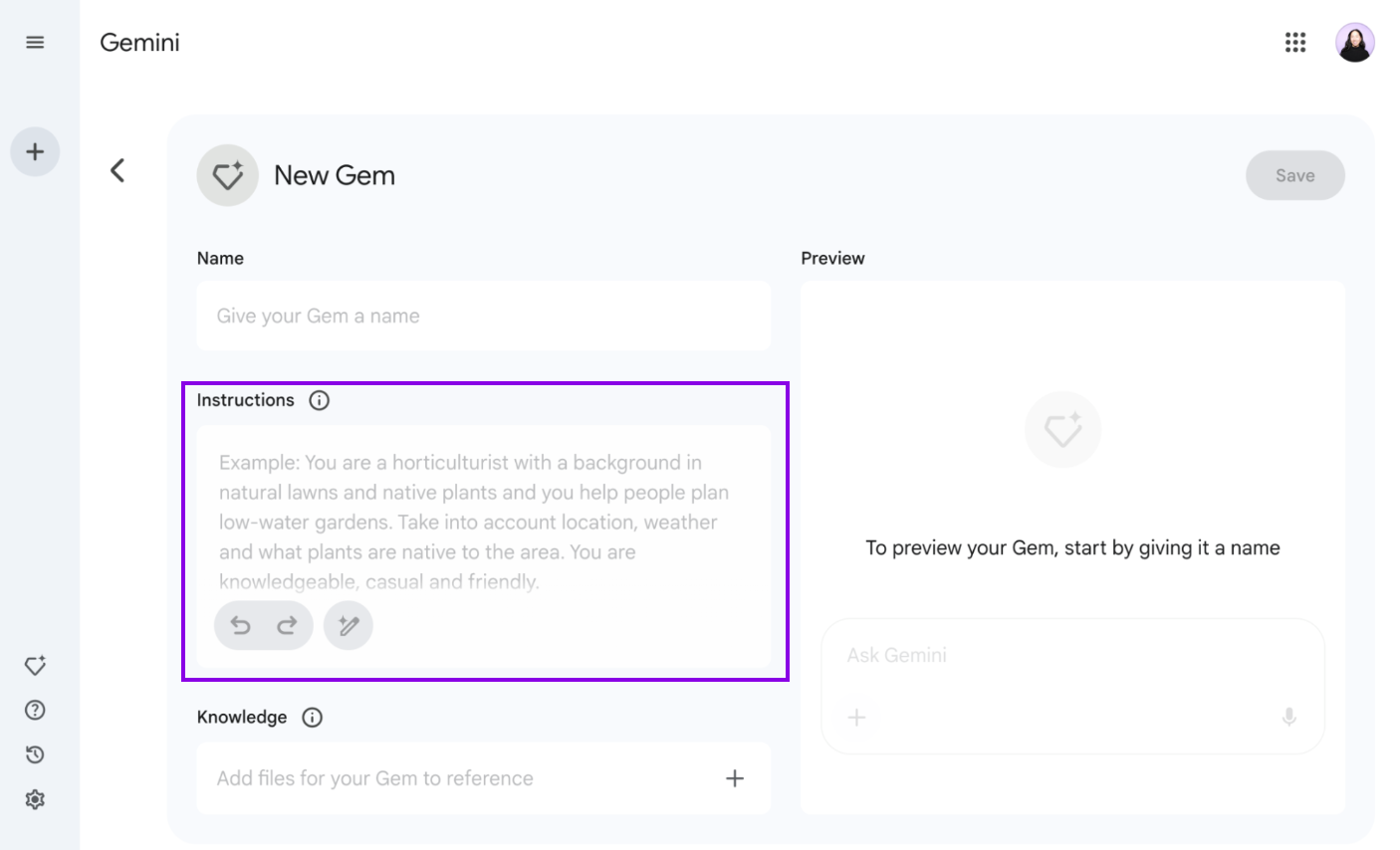
Strategic FAQ
- Is this the same as prompt engineering?
No. Prompt engineering is the skill of crafting a great individual command. Directive Context is the skill of crafting a great underlying system that makes every command you give more effective. It's the difference between giving a soldier a good order and training a general who can think for themself. - Will this make my AI interactions slower?
Yes, and that's the point. It forces a moment of strategic reflection. It might take an extra 30 seconds to get through the AI's clarifying questions, but it will save you hours of revising a generic output that was based on a flawed initial premise. - Can I have multiple personas?
Absolutely. This is the advanced strategy. You can have a saved library of personas (CMO, COO, CTO) that you load depending on the task. Our downloadable resource provides templates for these core roles.
Giving Your AI Its Purpose
You have already given your AI the company's "what" (Organizational Context) and "who" (Personnel Context). The final step is to give it a "how"—a job to do. Without a directive, you are treating your AI like an infinitely knowledgeable but completely passive library. By giving it a role, a mission, and a critical framework, you transform it into a member of your executive team.
This is the ultimate expression of our core belief: strategy without systems is a fairy tale. An AI is just a tool until you wrap it in a system. The Directive Context is the system that finally makes your AI a true strategic partner.
In the final post of this series, we will bring all three layers together into The AI Context Canvas—a single, unified framework for managing your company's relationship with artificial intelligence.
Your Next Step: Download our AI Persona Instruction Sets. Start with the "Critical Partner" template and apply it to your AI of choice. Experience the difference when your AI starts asking "why" before it tells you "how."
FAQ
1. Can I create different directives for different tasks, like copywriting vs. data analysis?
You must. Treating directives as tailored job descriptions is the core of this system. An AI tasked with writing creative social media copy needs a completely different persona and set of constraints than an AI tasked with analyzing client performance data. Specialization is what creates value.
2. What is the single biggest mistake to avoid when writing a directive?
Vagueness. A directive like "Write a professional blog post" is useless. A strong directive is hyper-specific: "Write a blog post in the style of an expert, opinionated marketing strategist. The tone is confident and skeptical of trends. The audience is a marketing agency owner who is focused on operational efficiency. Avoid jargon and focus on actionable systems."
3. How can a good directive reduce the number of revisions needed for client work?
A precise directive is a system for quality control. By defining the output's persona, tone, constraints, and goals upfront, you eliminate 90% of the common errors that lead to rework. It forces the AI to adhere to your agency's standard of quality from the first draft, which builds client confidence and protects your margins.
Turn AI Interns Into AI Team Members With This PDF
Empower your AI with tailored role-based instruction sets. Access templates for CMO, CSO, and COO job descriptions designed to instill critical thinking and strategic autonomy in your AI assistants.

Discover Your Happily Ever After
Subscribe to get weekly updates on how you can start handling departmental plot holes in your story!







